Benchmark Godot & Rust
• general, gamedev, and rust
I recently started looking into using Rust and the Godot Game Engine for developing games. A very quick experiment recently was to compare performance of GDScript, Visual scripting and Rust for the same task.
The Contest
It is simple: Let us just draw a ton of lines to have a lot of traffic between our code and the engine:
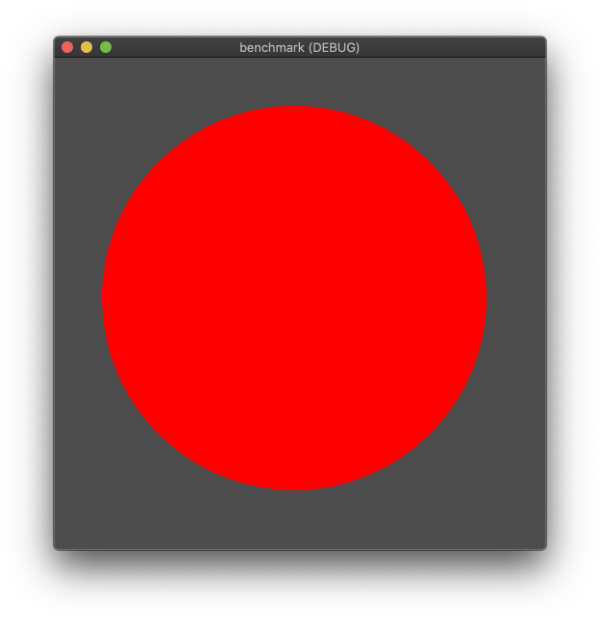
In fact it is so many lines that we end up with a filled circle. Nothing beautiful, this is just a benchmark afterall 👌
The Contenders
Let us look at the contenders:
- gdscript
- visual script
- gdnative (rust)
GDScript is the official scripting language shipping with Godot.
Visual Script is the official node based way to visually script in Godot (think Unreal Blueprint or Unity Bolt)
GDNative is the official C-Api to access Godot from escentially any language. We are using Godot-Rust to be able to compile shared libraries from Rust code to interface with Godot.
The entire test with all three options can be found on github: extrawurst/godot-rust-benchmark
Rerun it for yourself :)
GDScript
Let’s start with the official way of doing things in Godot - using GDScript:
extends CanvasItem
# how many lines to draw? (this can be adjusted from the editor UI)
export var cnt = 6000
# this is the center point
export var start = Vector2(250,250)
# radius (line length)
export var rad = 200
func _draw():
# lets measure the runtime
var startTime = OS.get_ticks_usec()
var cntf = float(cnt)
for n in range(cnt):
var x = sin(n/cntf * 360.0)*rad
var y = cos(n/cntf * 360.0)*rad
draw_line(
start,
start+Vector2(x, y),
Color(255, 0, 0),
1,
false)
print("bench: " + String(OS.get_ticks_usec() - startTime))
func _process(_delta):
update()
Visual Script
The following screenshot shows the same logic in a visual node based way:
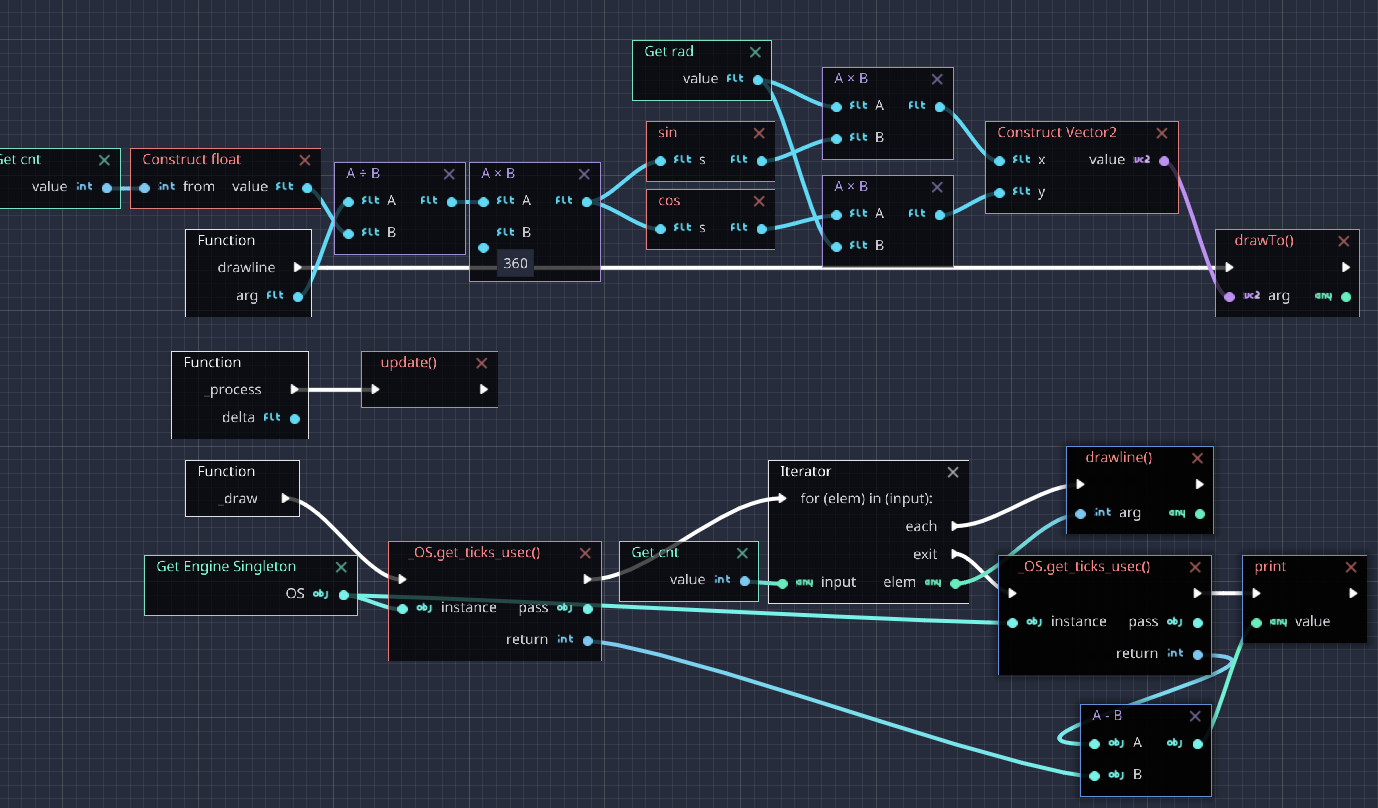
We immediately see how this is more verbose but at least it is possible and it even just crashed once on me 🙈
GDNative (Rust)
We are using Godot-Rust for this.
#[export]
fn _draw(&self, owner: &CanvasItem) {
let start_time = OS::godot_singleton().get_ticks_usec();
let cntf = self.cnt as f32;
for n in 0..self.cnt {
let x = f32::sin(n as f32 / cntf * 360.0) * self.rad;
let y = f32::cos(n as f32 / cntf * 360.0) * self.rad;
let target = Vector2::new(x, y) + self.start;
owner.draw_line(
self.start,
target,
Color::rgb(0.0, 0.0, 1.0),
1.0,
false)
}
godot_print!(
"bench: {}",
OS::godot_singleton().get_ticks_usec() - start_time
);
}
The Results
I am not going to further comment on the ergonomics of either language. I really did this for two reasons: 1) can we do all we need in the visual script and 2) how does performance compare between the alternatives
Here are the timings:
| type | usecs | slowdown |
|---|---|---|
| gdnative (rust) | ~980 usec | - |
| gdscript | ~5112 usec | 5x |
| visual script | ~7099 usec | 7x |
(executed on a macbook 2016 3,3 GHz i7, 16 GB Ram, Intel Iris 550 and Godot 3.2.3, avg. over 10 runs)
On twitter people noted that this might change with Godot 4.0 and the support of type checking in gdscript. This could be interesting to measure once 4.0 is released.
For now my conclusion is:
- GDScript is easy and quick to learn
- Visual Scripting in Godot works although it feels a little instable
- Godot-Rust is a clear alternative to write entire Godot games in
Of course point 3) is limited to people coming with a Rust background otherwise the Rust part in it is a clear challenge to learn first.